HDR Bloom
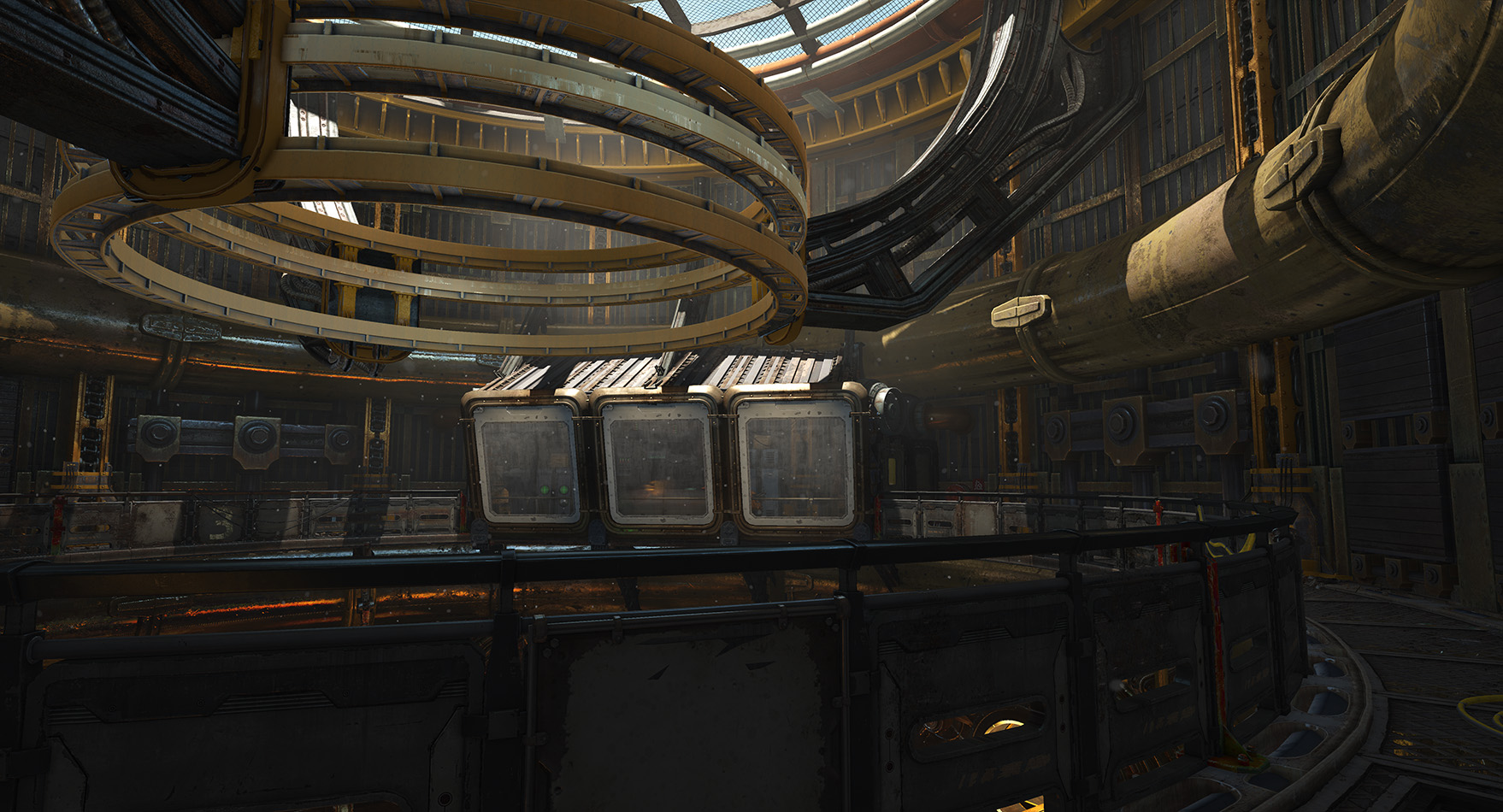
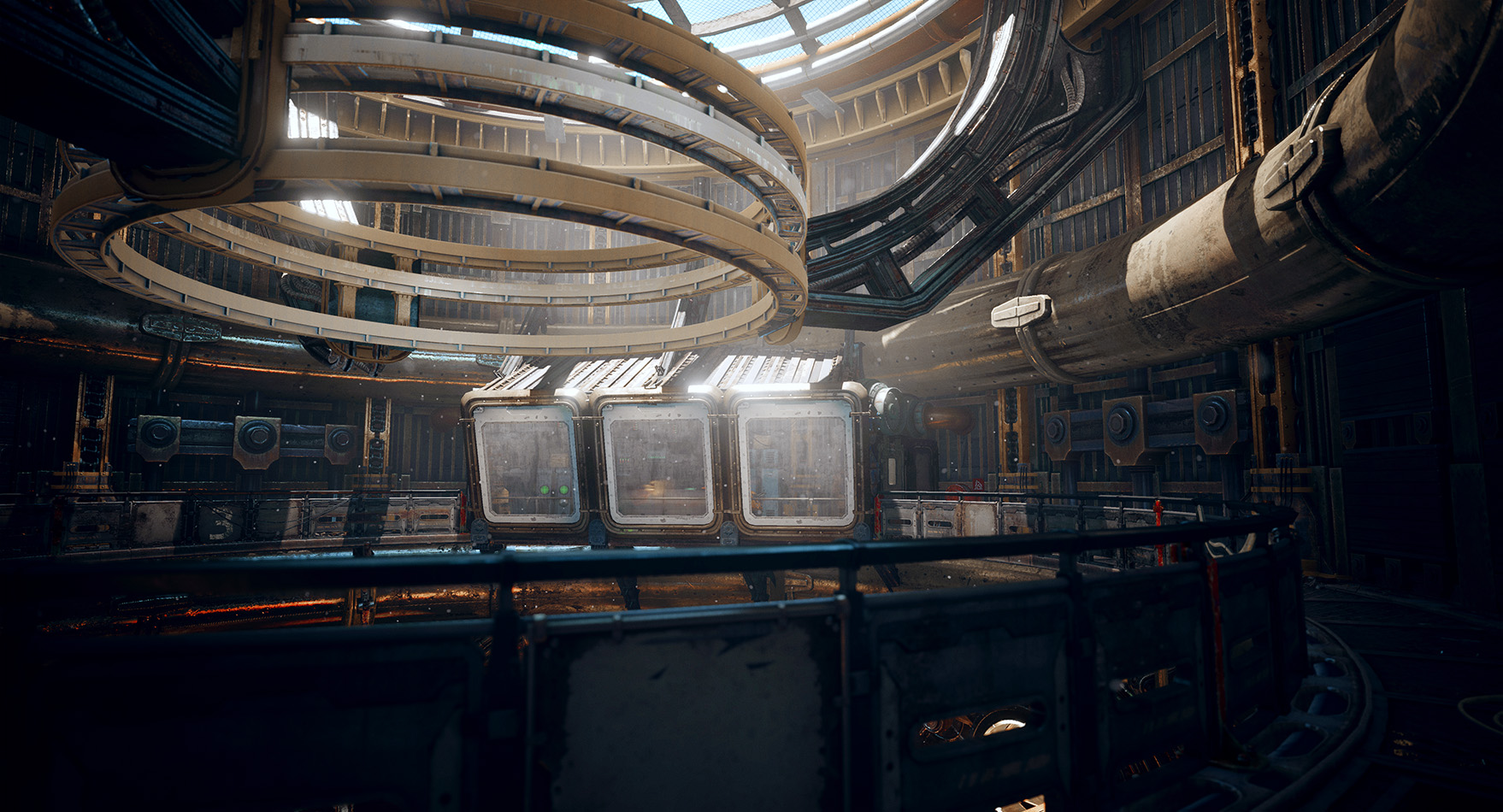
Solaris is a physically based (yes, everyone says that these days but it’s true, trust me bro™) exposure and bloom solution. Together with ReGrade, they replicate the journey of light into the camera, onto the sensor and through the editing software.
Solaris generates a realistic glow around bright light sources with minimal performance overhead. It also supports depth-based object masking for seamless scene integration. For optimal results, use Solaris to adjust scene brightness, ensuring ReGrade receives a well-balanced image.
Why SOLARIS?
HDR Simulation
Most bloom shaders contain arbitrary threshold values, tints and more. Solaris takes a fully physically based and energy conserving approach, requiring only a few control nodes.
The whole process is performed in a custom HDR color space with a novel tone-preserving mapping function specifically invented for Solaris.
High Performance
ReGrade Integration
As bloom creates very wide color gradients with flat slopes, it is one of the main causes of banding, especially when coupled with color grading afterwards.
Solaris can be configured to route its intermediate HDR output into ReGrade, which color grades and dithers it. This mimics the process of routing raw camera data into a software like Adobe Lightroom.
Results
under construction

