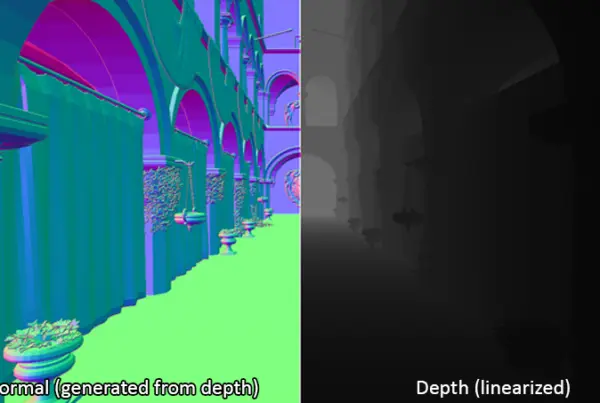There has been a surge of YouTube videos, reddit threads and more discussing the cheating potential of ReShade in Hunt Showdown. This is an attempt to clear up lots of misconceptions found in comment sections on that topic.
The Situation
Using post processing filters to gain an advantage in video games is nothing new. In competitive multiplayer, gamers use whatever they can for their advantage, such as playing Counter Strike in 4:3 aspect ratio for wider character models, picking specific avatars that are better camouflaged, suspending the game process to get private lobbies in Grand Theft Auto Online and more.
Using any sort of image altering means is especially popular in video games that use low visibility as a gameplay mechanic. As an example, users managed to make objects visible in the normally pitch black nights of Rust using NVIDIA FreeStyle filters, which led to them being blocked on the game altogether.
There is one side that defends ReShade and similar software for its graphics modding capabilities, the other side wants it banned. So who is right?
The Facts
Before we get into what you can do with ReShade in competitive multiplayer – let’s get one thing straight: As a game developer, it is possible to prevent all of it and nothing is ReShade exclusive!
The key methods ReShade is being used for in online games are
- Using depth filters such as DisplayDepth or Ambient Occlusion to visualize objects through fog/rain/in the night
- Zoom
- Crosshair Overlays
- Increasing contrast for better clarity
Being able to see through flashbangs, smoke, rain or in a pitch black night is a huge issue. Why is ReShade not straight up banned in every online game, and even whitelisted by Easy Anti Cheat? Well, let’s look at each of the methods in detail.
Depth Effects
Being able to see through smoke, flash bangs or in the middle of the night is a huge issue and essentially ESP, no argument about that. However that is only one side of the story and the fix for any game developer reading this is easy:
- ReShade is available in 2 versions, the regular one and the “addon” version. Both versions have depth access.
- The regular version will STOP depth access immediately as soon as network traffic is detected. This is purely to prevent depth from being broken on singleplayer games that occasionally send telemetry. It can not be used for depth based cheating in online games. Even though ReShade is open source, compiling your own version will obviously produce different checksums and therefore e.g. Easy Anti Cheat (EAC) has been whitelisting this version of ReShade.
- The “addon” version that exposes a freely programmable API to extend ReShade with further functionality. Since the cheating potential of this version is obviously extreme, it can safely be blocked on competitive multiplayer. Many gamers use it on non-competitive multiplayer such as World of Warcraft, Final Fantasy XIV and more.
TL;DR for game devs: whitelist the official regular versions only and refuse to launch (rather than ban) when detecting the other versions. Then gamers can easily try out if ReShade works on your game and use it for graphical reasons, all the while keeping the cheaters out.
Hunt Showdown has been allowing the addon version and that is how people were able to cheat in online sessions rather than local singleplayer. That’s the whole cause of the situation.
But what about the rest?
So, depth is covered, we block ReShade’s addon version in our game. But what about the other means such as crosshairs and zooming? Well, the situation is again not quite as easy as it seems:
- Crosshair: There already exist numerous softwares such as Crosshair X that allow rendering a crosshair. Some monitors even contain crosshair overlays, which are undetectable by any means. Or the analog route – sharpie on duct tape. Is there cheating potential? Maybe – but it’s not inherent to ReShade and some alternatives that function just as well are impossible to prevent. So there is no reason for ReShade and its users to suffer.
- Zoom: This is a tricky one. Zooming in video games is done by decreasing the field of view, i.e. actually rendering the objects bigger. But zooming via ReShade is essentially image scaling. You do not generate more information, you are just magnifying the pixels. Can you see things better? Yes, but in the same fashion as using a larger monitor or moving your face closer to the screen.There is the argument that you can choose to magnify the center only and keep the peripheral vision. I tried it myself and the 2 different scales are extremely disorienting.
- Image contrast/color enhancements: Again, yes they increase visibility but one can do the same without ReShade. I have an ASUS ROG monitor, it literally contains a locally adaptive contrast enhancing feature to achieve exactly this, brighten darker areas for better visibility while keeping the rest of the image unchanged. In the video game Rust I simply created a different calibration preset in Windows with maximized gamma that I switch to when night time comes. Not that it helps much as the night is perfectly pitch black but everything counts, right?
Conclusion
Superficially, ReShade contains cheating potential. However, blocking the addon version solves it entirely or it’s something not inherent to ReShade and can be achieved with different means, all of which are entirely untraceable. So punishing ReShade for it is shortsighted.
To any game developer reading this: Please do not punish legitimate users by blocking ReShade altogether. The perfect solution is to allow the regular version (if EAC trusts it, so can you) exclusively. If you feel particulary generous, do not outright ban users for attempting to use the other version (or a newly released version has not been whitelisted yet).
There are tons of legimitate uses for this amazing tool – our effects and the gallery should be proof of that. Opinions on social media around this matter are heated, and everyone is an expert, so I hope this rational breakdown of the entire situation helps clearing things up.